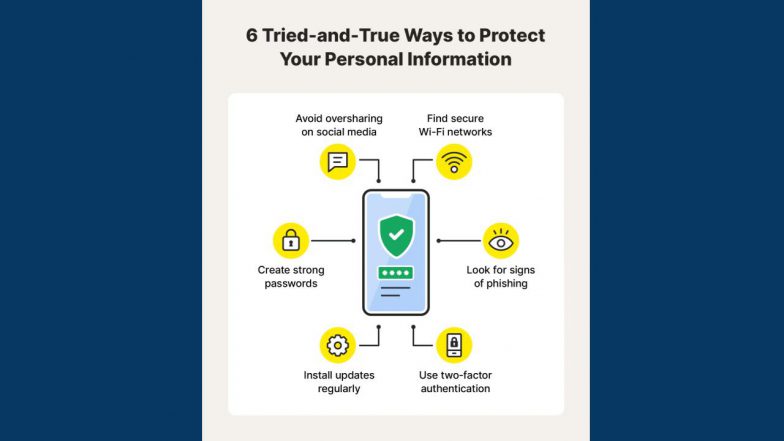Summary
To best protect your personal data, use strong, unique passwords and two-factor authentication, keep software and devices updated, and be cautious online by avoiding public Wi-Fi for sensitive tasks and being wary of phishing attempts.
Additionally, secure your devices with PINs or biometrics, regularly review privacy settings on apps and social media, encrypt sensitive files, and securely dispose of old devices and paper documents.
Source: Gemini AI Overview – 11/6/2025
OnAir Post: Protecting personal data
About
Source: Gemini AI Overview – 11/6/2025
Online and account security
- Use strong passwords and MFA: Create long, unique passwords for every account using a mix of letters, numbers, and symbols. Enable multi-factor authentication (MFA), also called two-factor authentication (2FA), for an extra layer of security.
- Be wary of phishing: Do not click on suspicious links or provide personal information in response to unsolicited calls, emails, or messages.
- Secure your Wi-Fi: Avoid using public Wi-Fi for sensitive activities like online banking. Use a Virtual Private Network (VPN) to encrypt your connection on public networks.
- Update software: Keep your operating systems, browsers, and all other software up to date, as updates often contain crucial security patches.
- Adjust privacy settings: Regularly review and adjust the privacy settings on your social media accounts and other apps to limit what you share.
- Remove old apps: Uninstall apps you no longer use, as some can track your data even when you are not actively using them.
Device and physical security
- Secure your devices: Protect your computer, smartphone, and other devices with a strong password, PIN, or biometric lock.
- Back up your data: Regularly back up your data to an external hard drive or a secure cloud service to prevent data loss.
- Securely dispose of data: Wipe devices completely before getting rid of them. Shred all paper documents containing personal information.
- Use a VPN: Connect to a VPN when using public Wi-Fi to protect your data from eavesdropping.
- Disable unneeded connectivity: Turn off Wi-Fi and Bluetooth when you are not using them to prevent unauthorized access.
Monitoring and awareness
- Monitor financial accounts: Regularly check your financial accounts for any suspicious transactions.
- Request credit reports: You can check your credit report for free annually from each of the three major credit bureaus to watch for identity theft.
- Be mindful of what you share: Think carefully before posting personal information online, especially on social media.
Personal chatbot
Source: Other
To create a personal, self-hosted chatbot on your own server, you will need to set up a specific technology stack as commercial AI services usually require heavy computing power that personal computers aren’t equipped for by default.
Key Components
- Server Hardware: You’ll need a personal server, which can be a regular consumer PC or a homelab setup, but it should have enough processing power (CPU/GPU) and memory to run Large Language Models (LLMs) efficiently.
- Operating System: A Linux-based OS is common for server applications.
- LLM Runner: Software to load and run the actual AI models on your hardware. Ollama is a popular, user-friendly choice for running models locally.
- Web Interface: A front-end for interacting with your models. OpenWebUI is a common open-source web interface that works well with Ollama.
- Frameworks (for advanced customization):
- Rasa: An open-source framework that offers maximum control and customization, ideal for developers who want to manage the entire conversation pipeline.
- Botpress: Another open-source option with a good balance of visual flow editing (no-code) and the ability to extend with custom code.
- LangChain / Langflow / PrivateGPT: These are useful if your goal is to create a chatbot that can answer questions based on your own personal documents (a technique called Retrieval-Augmented Generation or RAG).
General Steps to Set Up
- Define the Chatbot’s Purpose: Determine what you want your chatbot to do (e.g., general conversation, a Q&A based on personal documents, a home assistant, etc.).
- Set Up Your Server Environment: Ensure your server is running and accessible. Many self-hosted tools provide Docker images, which simplifies the setup process.
- Choose and Install Your Software:
- Start by installing an LLM runner like Ollama on your server.
- Then, install a web UI like OpenWebUI to interact with the models easily.
- If building a custom, data-specific bot, consider using frameworks like Rasa or integrating PrivateGPT to index your personal data files.
- Configure and Train (if necessary):
- Load your chosen AI model into Ollama.
- If using personal data, follow the steps for RAG: extract text from your documents (PDFs, etc.), convert them into embeddings, and set up a retriever.
- Design the conversational flows and train the model on relevant datasets if using a framework like Rasa.
- Test and Refine: Rigorously test your chatbot to ensure it responds as expected and refine its configuration based on performance and feedback.
- Deployment and Access Controls: Deploy your chatbot and set up any necessary access controls to ensure only authorized users can interact with your personal instance.